I tested Gemini’s driving experience at Google I/O
Google is gearing up to overhaul Android Auto with Gemini, delivering a new hands-free experience for drivers. At Google I/O 2025, the company previewed upcoming features set to arrive on cars with Android Auto. I got to try a pre-release version of Gemini in a Volvo car with Google built-in, and came away awfully impressed.
There are two separate experiences heading to cars in the future, and the one you get will depend on whether your car supports Google built-in or Android Auto. For perspective, there are 250 million cars that work with Android Auto, but only 50 car models that work with Google built-in. The latter models include brand names like Chevrolet, Volvo, GMC, Ford, and Honda, but there simply aren’t as many Google built-in (Android Automotive) cars out on the road today.
The good news is that most of the enticing Google features coming to cars will work regardless of whether your car supports Google built-in or not. Crucial features like hands-free Gemini help for navigation, basic questions, media control, and natural conversation are available to both Android Auto and Google built-in users.
Google built-in makes your phone optional

With Google built-in, your Android Auto experience is available independent of your Android smartphone. Essentially, your car’s infotainment and climate control features become one with Android Auto. That unlocks new possibilities, like the ability to turn up the air-conditioning or disable defrost mode with your voice by asking Gemini.
If you have a fairly modern car, you might be thinking that you’ve used voice control before, so what’s new about using Gemini on cars with Google built-in? The key advantage to using Gemini for voice control is that it can understand your commands in natural language. Previously, you might have had to memorize a specific keyword or phrase to get your car’s infotainment system to successfully make changes based on your voice commands.
By comparison, Gemini can make changes on your behalf even when you use confusing phrases or say the wrong thing. In situations where you might get confused and stumble over your words, Gemini should be able to still uncover what you’re trying to say. If you say something like, “Gemini, turn on the defroster,” it’ll complete the action without the driver needing to reach for a physical control or the touchscreen.
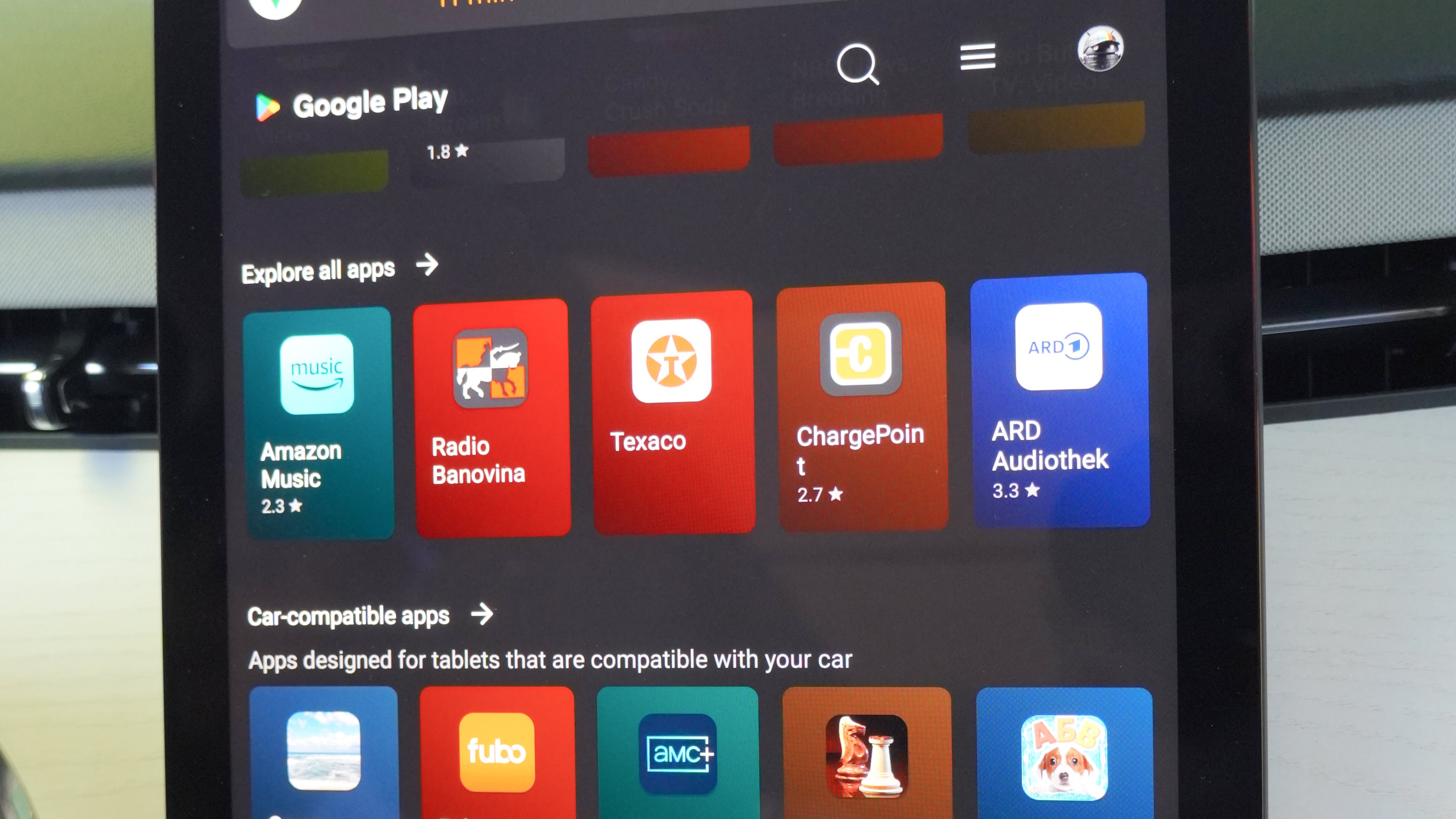
There are a few other tricks that Google built-in cars can take advantage of, like the Google Play Store for apps. Google says that developers don’t have to specifically design their apps for Android Auto — cars with Google built-in can run thousands of apps already on the Play Store.
Additionally, the company is working with select brands, like Volvo, to integrate car manuals with Gemini. When asked about a specific light that flicked on in the Volvo demo car I tried, Gemini was able to read straight from the manual and explain that it wasn’t something to be concerned about.
Lastly, due to the nature of cars with Google built-in, Google tells us that Gemini will include some offline capabilities on these vehicles, “and it will have a hybrid architecture, where those things will rely on on-device computing.”
“At some point, a lot of the car makers are actively working to upgrade their hardware, and as you get that more powerful compute capabilities, Gemini will also take advantage of all of that.”
The Gemini experience is coming to all cars with Android Auto
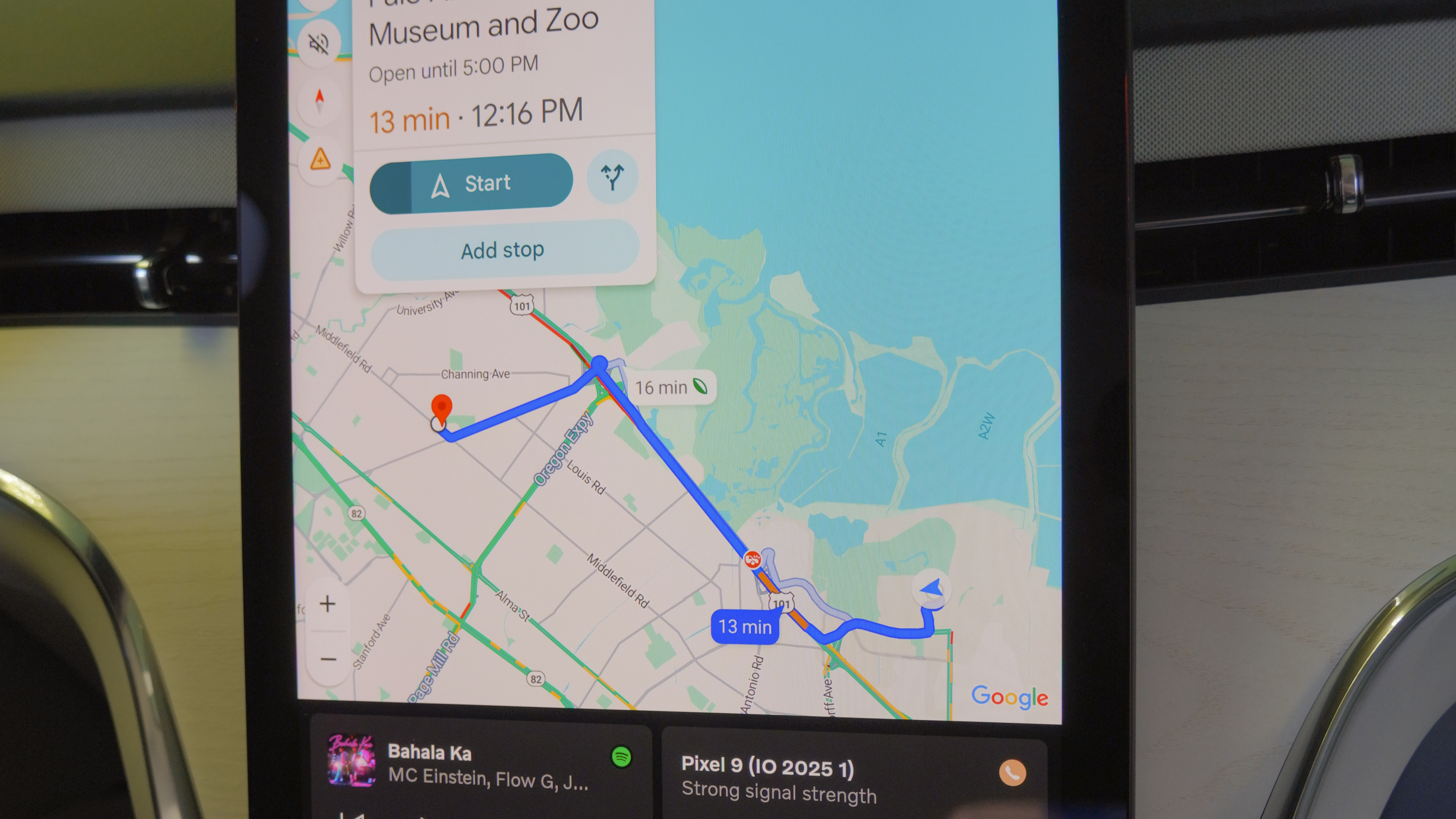
Aside from novelty features like car manuals and climate controls, the vast majority of Gemini features are available on both cars with Google built-in and those that only support Android Auto (aside from offline capabilities). Specifically, Gemini on Android Auto is going to make it easier for drivers to plan trips without manually tapping on their smartphone. You can ask Gemini to start Google Maps navigation to a destination, and that’s just the start.
From there, you can ask Gemini to find stops for a particular place along the way, or tell it to suggest a few options. It supports follow-up questions, like what time the second restaurant on the list closes. As someone who always makes sure to check a place’s operating hours before I put my car in drive, having Gemini do that for me would be a serious convenience boost.

Effectively, Gemini on Android Auto is like a supercharged version of the older Assistant experience. It’s smarter and can do things like remember to always text a person in your contacts in Spanish, as Google explained in a blog post.
But for me, the killer experience is Gemini Live on Android Auto. It might sound strange to speak to an AI assistant on your drive, but there are a few reasons I think it’s going to be the most impactful Android Auto upgrade yet.
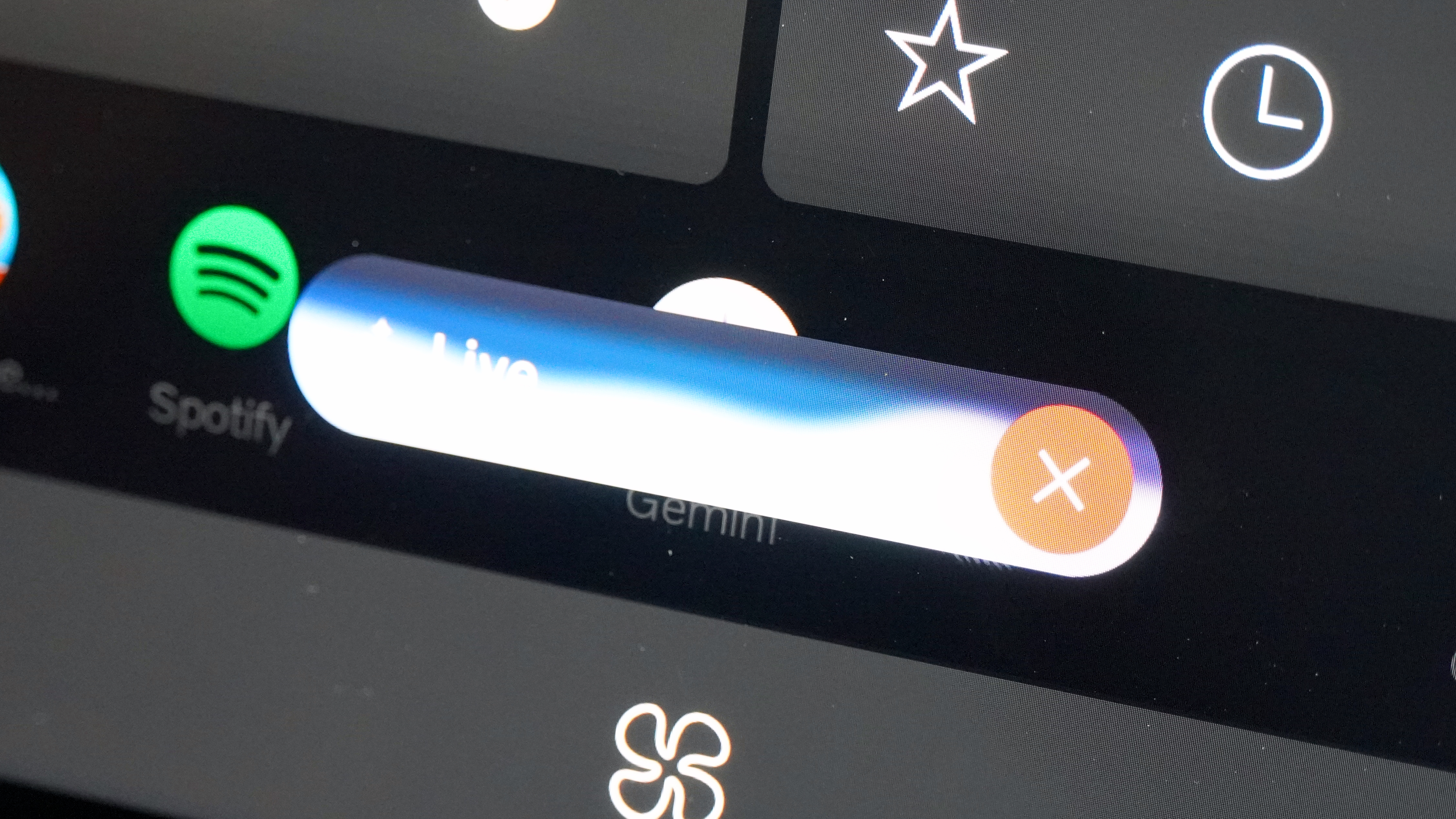
There are about a million situations where I feel like Gemini Live on Android Auto is going to make a lot of sense. Need to prepare for an important meeting or a job interview? Gemini Live can help you prep. Studying for an important test, or maybe something huge like the LSATs? Gemini Live turns a monotonous commute into a study session. That extra few minutes of conversation might help ease your nerves or give you the last bit of preparation you need to ace that test or secure that job.
The possibilities feel endless. You can see something on the road and ask Gemini Live about it, or simply ask the AI to keep you awake with conversation on a long road trip. Driving is a time-sucker for a lot of us, and having Gemini Live on Android Auto to talk with could be an easy way to better utilize it.
When is Gemini coming to your car?
Android Auto users will get Gemini integration first, as it’s arriving in an update “in the coming months.” Meanwhile, the Google built-in experience is said to be coming “later this year.” Nearly all of Gemini’s best features are set to come to all the 250 million cars that support Android Auto.
Although the version of Gemini with Google built-in was pre-release and had a few bugs, the entire experience felt positive. Gemini seemed to be a much more reliable voice assistant than even Google Assistant, which has seen numerous feature deprecations and reliability concerns of late. Between the Gemini support and a fresh user-interface, the future of Android Auto looks bright.














Post Comment