Move over Kindle, this display solves E Ink’s biggest problem
Android Central Labs

Android Central Labs is a weekly column devoted to deep dives, experiments, and a focused look into the tech you use. It covers phones, tablets, and everything in between.
Chances are, you’ve used an Amazon Kindle before. The first time I set my eyes on that gorgeous paper-like display told me it was the future of display technology, but its obvious limitations meant that future was likely decades away.
As we near the 20th anniversary of the first Kindle, E Ink is better than ever. It not only supports thousands of colors for a more magazine-like experience, but with refresh rates at around 40Hz, it’s finally good enough for all kinds of content, not just books. As a result, we’ve got E Ink tablets, monitors, and even smartphones that can do basically everything you need.
But another display technology may replace it in most devices. It’s called Transflective Liquid-Crystal Display or Reflective Liquid-Crystal Display, often abbreviated as RLCD. RLCD takes a “traditional” LCD subpixel structure and gives it the reflective properties of E Ink, making it visible in any kind of light without using a backlight, all with up to a 120Hz refresh rate. It sounds like a win-win, but like anything, it’s not without its faults. Let’s break them down.
Daylight, meet computer

I’ve been using a tablet for the past few weeks called the Daylight Computer. While the tablet is typically marketed toward the same crowd that would be interested in a minimalist phone, I’m most interested in it because I can use it outdoors during the summer without squinting my eyes.
The tablet itself doesn’t look particularly special at first glance, but its design is thoughtful and impressive in a way that doesn’t shine on a spec list. It has sizable bezels, which is actually beneficial on a tablet, as it provides a convenient area to hold.
The back of the Daylight Computer is made of a soft-touch material, giving it grippiness that aluminum tablets don’t have. Plus, it’s got a nice contour that fits your hand, unlike the rest of the overly thin and flat tablets.
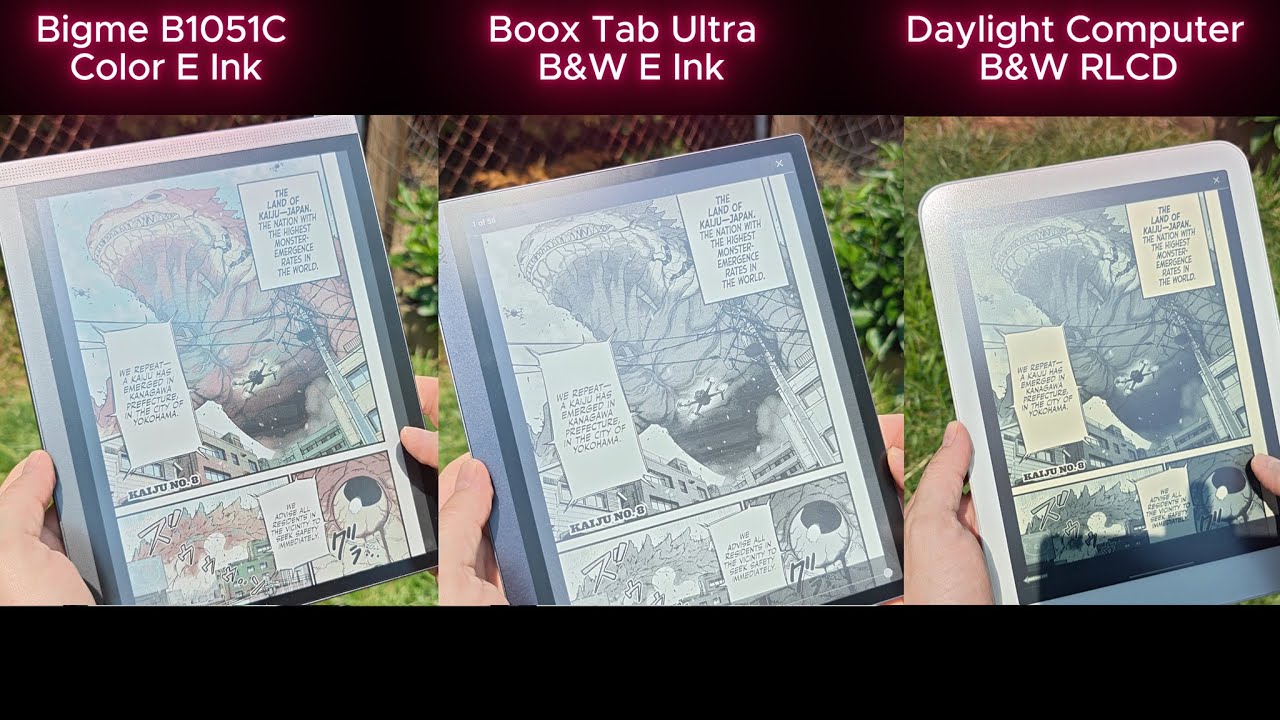
Watch On
And while these design traits are wonderful, it’s the display that really shines for me, pun fully intended. Go outside, turn off the backlight, and enjoy the brightest, fastest display you’ve ever seen. It’s 120Hz, so it’s liquid smooth, no matter what you’re doing. More importantly, the refresh rate ensures that it doesn’t feel slow or sluggish, unlike even the fastest E Ink displays.
Daylight Computer’s founders ensured that the bespoke display was 100% flicker-free. While many displays claim to be flicker-free via TUV Rhineland certification, most of the time that means there’s no perceivable flicker, not that the display is actually flicker-free. Daylight Computer is fully flicker-free, doesn’t use color dithering or FRC, and is completely eye-safe based on my own testing.
Its reflective nature also ensures that it works perfectly in any kind of light, and the dual color backlight means it’s comfortable to use even in dim light. I particularly love that there’s no perceivable ghosting, the way many LCDs suffer from, and the backlight doesn’t have that faint glow that most LCDs have, either.
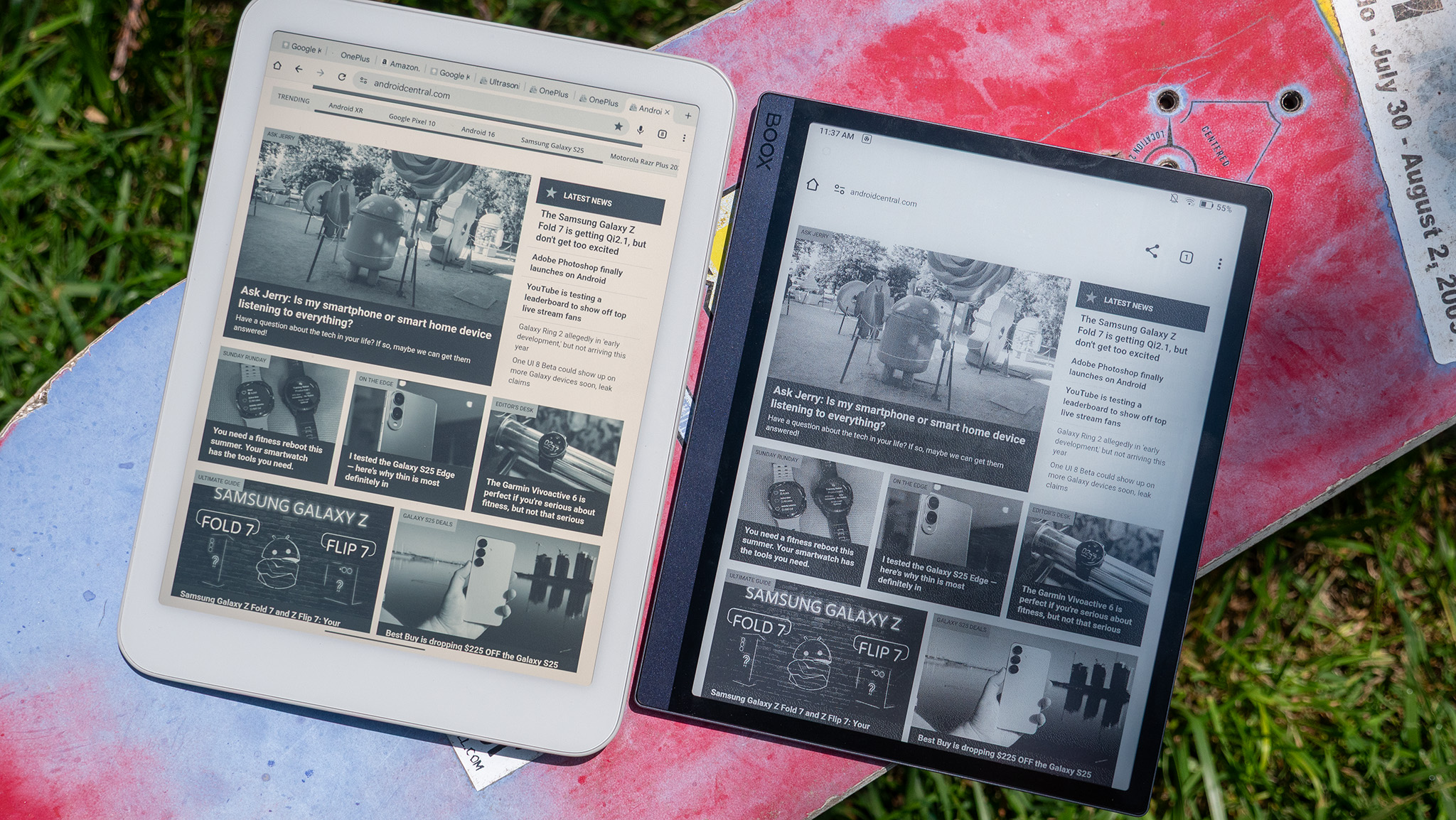
It’s not the first RLCD device by any means, but it’s one of the best examples of how good the technology can be. Of course, like any technology, there are a few downsides. First, Daylight Computer’s RLCD is black & white only. While it’d be fair to assume this was done for “minimalist purposes,” it was actually due to reflectivity, according to the company’s founder and CEO, Anjan Katta.
Katta told me that transflective LCDs become significantly dimmer when color is added to the mix due to the way pixel color filters operate. As a result of testing, the company decided that daylight visibility was more important than color. This review of the HannsNote 2, a color RLCD tablet, shows this off well. Check the 3:50 mark to see what I mean.
RLCD vs E Ink

So what’s better, RLCD or E Ink? As with any display technology, the answer depends on your needs. E Ink has been the go-to standard for a long time for anyone concerned with eye health and the negative effects of backlights with PWM dimming, but RLCD is also completely flicker-free.
In fact, it’s more flicker-free than any current E Ink product because the 120Hz refresh rate falls in the safest range, according to research. E Ink needs to refresh the display fully from time to time, and the relatively slow refresh rate (under 40Hz) has the potential to bother people susceptible to epilepsy.
E Ink also heavily relies on using specific screen modes relative to the content. Faster refresh rates used for videos and website scrolling reduce the overall contrast and detail in order to make E Ink’s magnetic dots move faster. RLCD uses a traditional display pixel structure, so the lights are either on or off and don’t need to change modes for different content.
The RLCD screen on the Daylight Computer produces more detail than any of the E Ink tablets I have because of its higher contrast image, but it still somehow comes off looking “softer” than E Ink. Preference will dictate which look you prefer, but there’s no denying the difference in contrast the Daylight Computer’s RLCD provides.
Furthermore, color RLCD has issues with contrast on deep colors, based on existing color RLCD tablets, while color E Ink looks great across the board.
Whites on E Ink also look a lot better as they’re actually white. The RLCD on the Daylight Computer has a very warm, green tint to it, which doesn’t bother me, but it’s worth noting as a quirk of the technology. Viewing angles are also poorer than E Ink, but again, I’m not sure how much this affects actual use of the product.
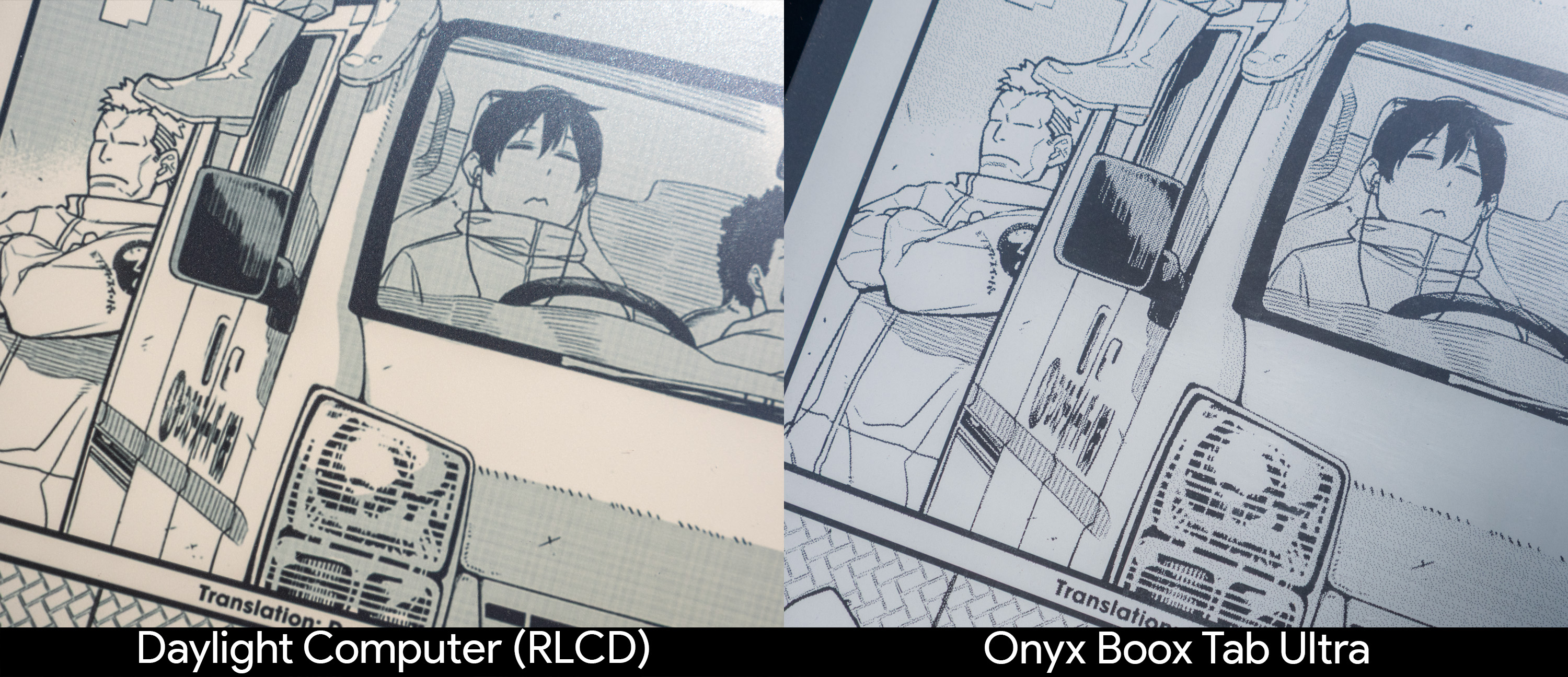
RLCD also requires constant power to display an image, while E Ink magnetizes the image once, and it stays there until physically changed again. Think of E Ink a bit like an Etch a Sketch; once the image is there, it doesn’t go away until you change or erase it.
That means RLCD tablets like the Daylight Computer can last days on a charge, but E Ink tablets may last weeks, even with regular use. Regardless of this, RLCD’s 120Hz performance may be worth the tradeoff. It certainly is for me.
I’ve previously used an RLCD monitor, the EazeEye 1.0, and while that was illuminated from behind by natural light to ensure it’s bright enough for normal computer use, I’m confident that a bit more time will produce something similar in a tablet that will eclipse color E Ink for most people. The HannsNote 2 is a great start for color RLCD tablets, and I hope to see more color RLCD tablets with great frontlights in the future.

Get ready for a new kind of tablet that challenges assumptions. The 120Hz RLCD screen is perfect for outdoor computing, and the 100% blue light-free backlight ensures deep comfort even in dim lighting. Plus, a friendly design makes it easy to hold and sketch with the included Wacom stylus.
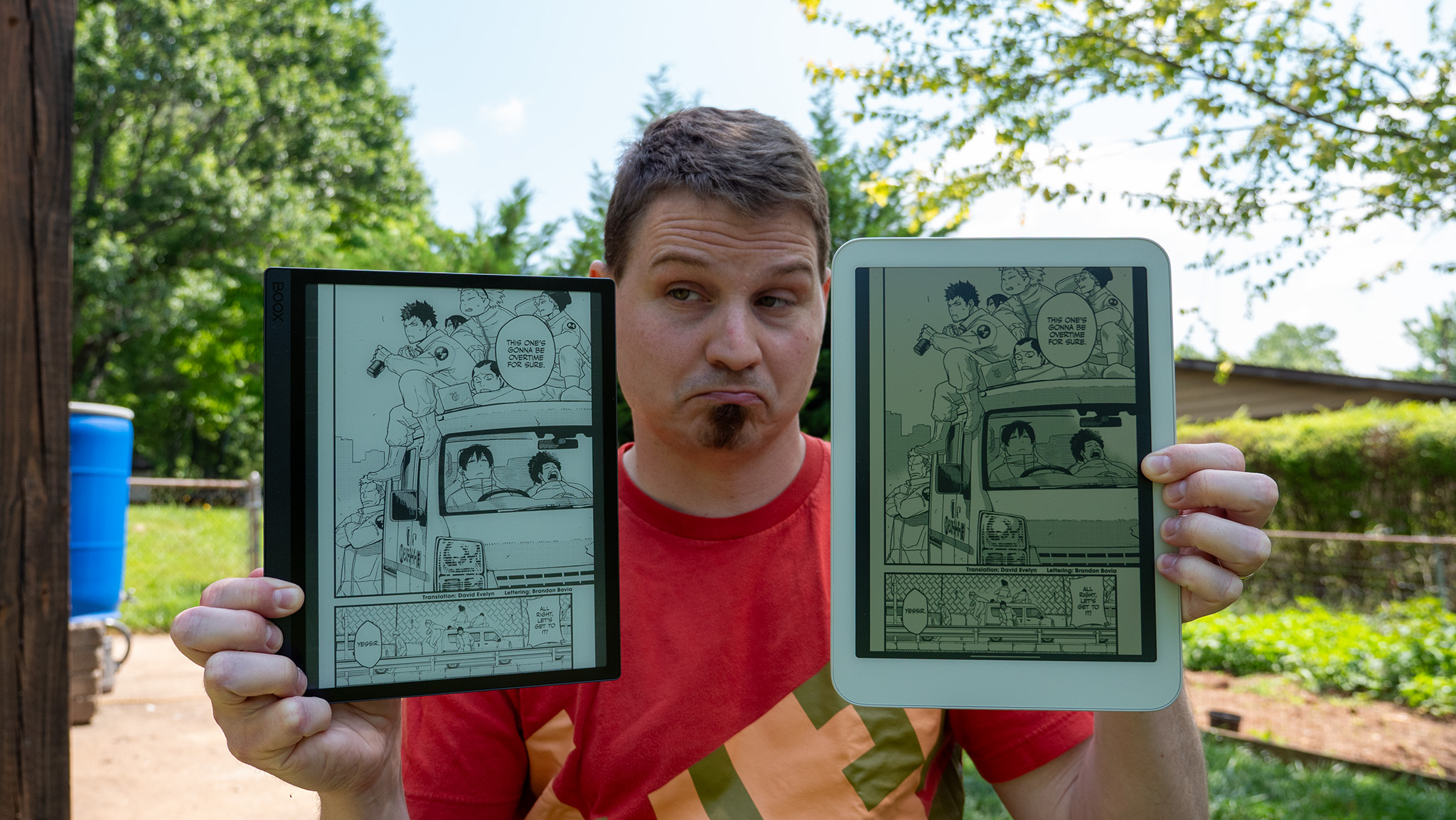
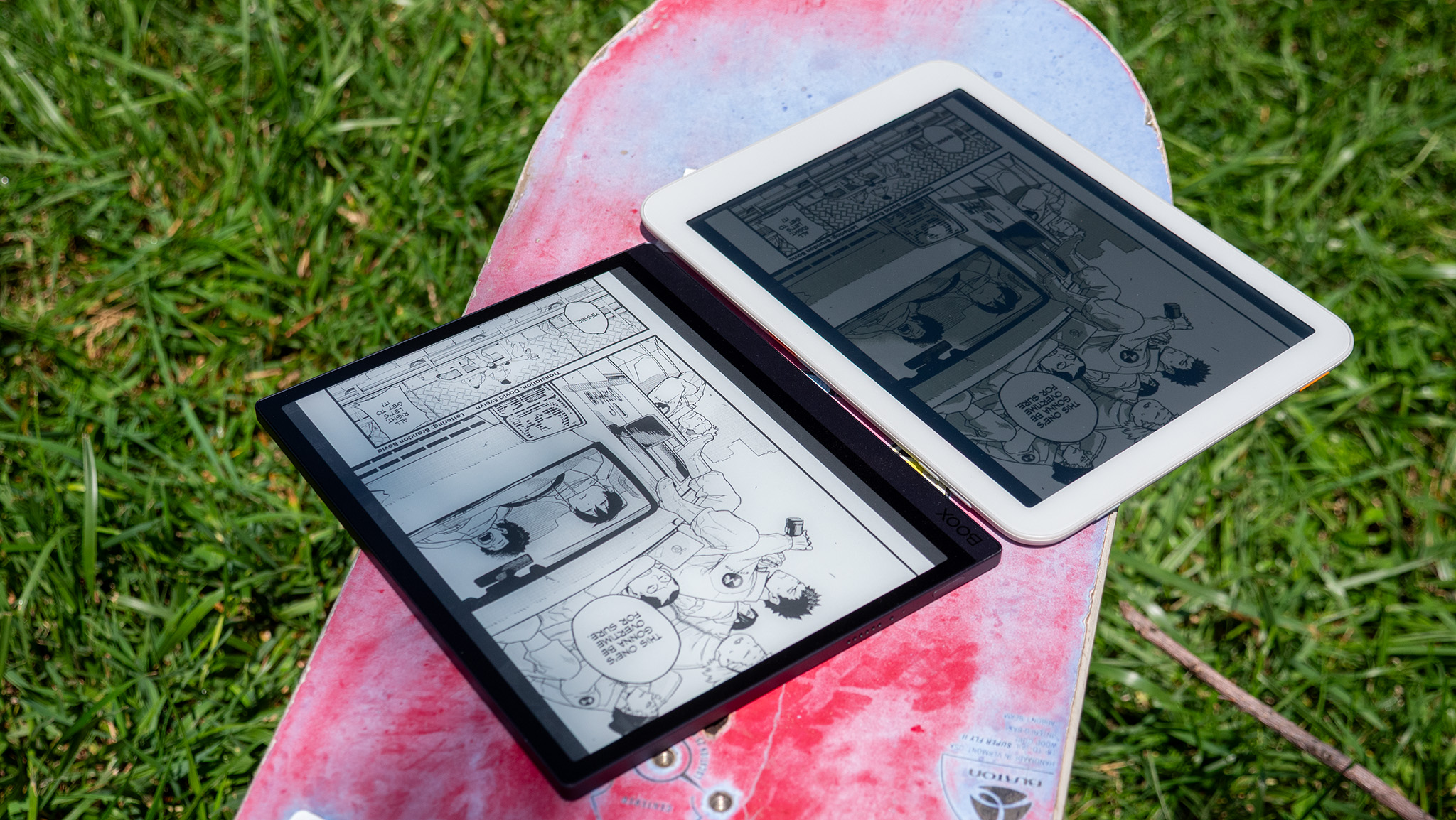
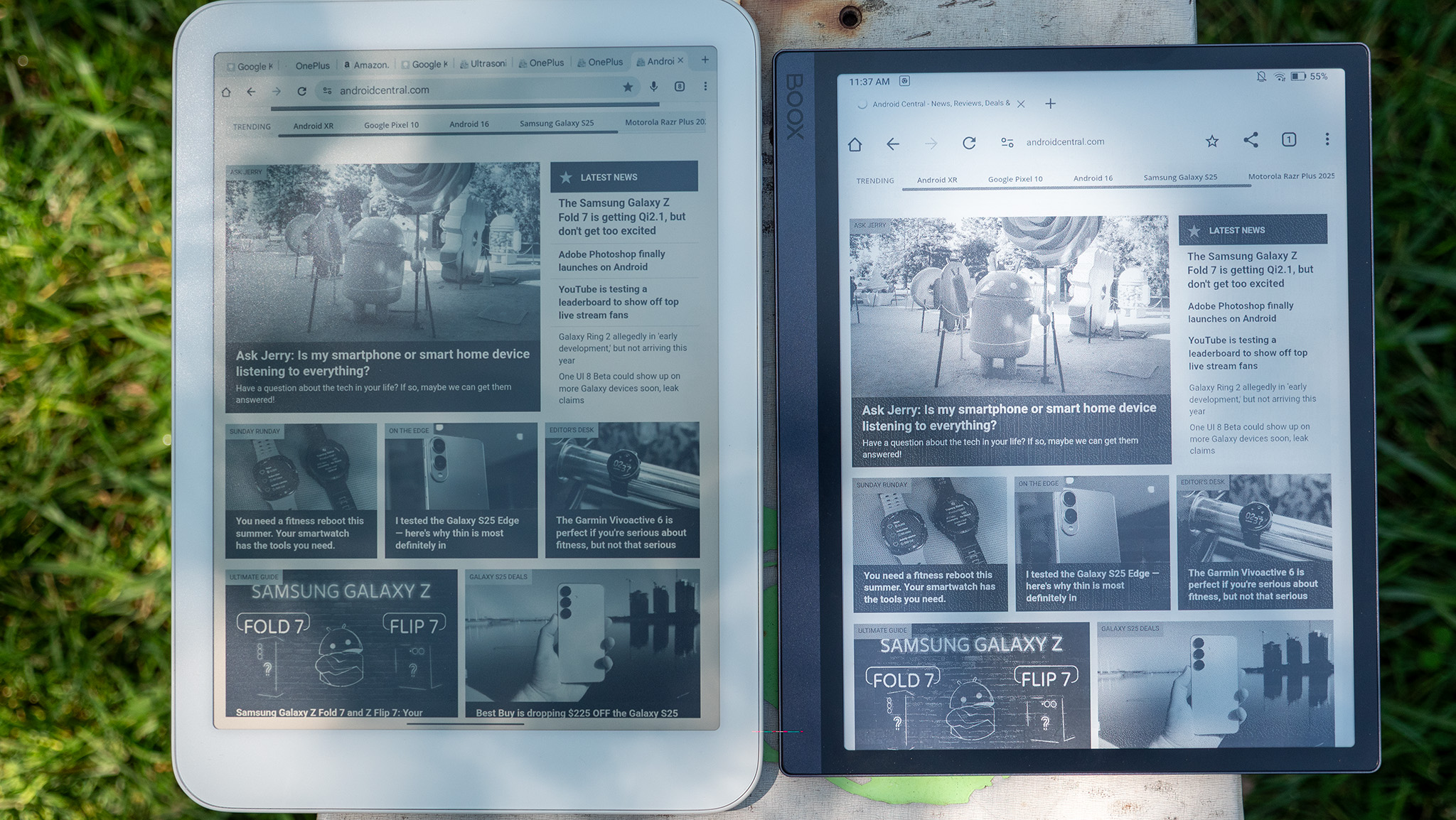














Post Comment