Best Android tablet for travelers 2025
Your bags are packed, and you’re ready to take off on adventure to kick off the summer. But what are you going to do when there isn’t anything going on and you want to catch up on your favorite shows? Thankfully, there are no shortage of options for those who are trying to find the best Android tablet for travelers.
We’ve rounded up some of our favorites, attempting to account for practically every kind of scenario that you might run across. Do you want something small and powerful, or maybe a tablet that looks like a phone, but is more like an iPod? The great thing about Android tablets is that there’s something for everyone, no matter what you need one for.

Andrew Myrick
In between figuring out ways to put retro emulators on everything, Andrew thoroughly enjoys exploring what’s possible with Android tablets. He’s constantly looking for new and different ways to use tablets, such as replacing his laptop or turning tablets into smart home dashboards.
At a glance
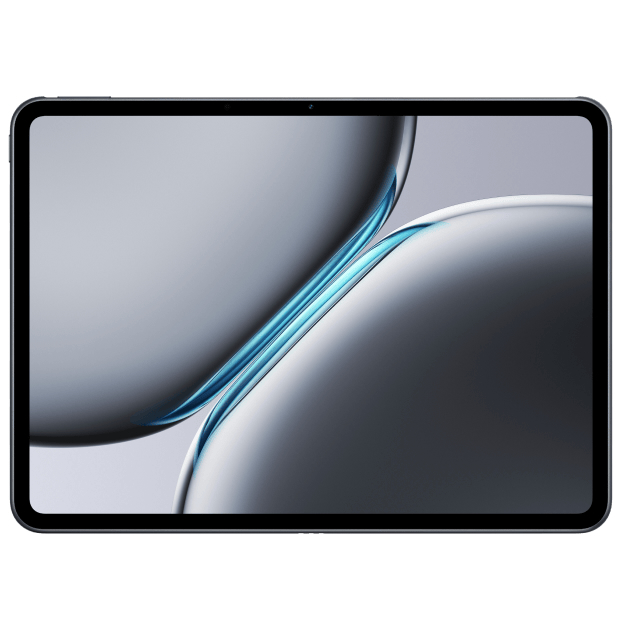
Best overall
The OnePlus Pad 2 arguably offers the best all-around experience for an Android tablet. It’s powerful, sleek, has a gorgeous display, and won’t break the bank.
Read more below.

2. Samsung Galaxy Tab S10 Ultra
Best premium
Samsung’s Galaxy Tab S10 Ultra packs a wallop in more ways than one. Between its massive screen and AI integrations, it’s as close as it gets to being a laptop replacement.
Read more below.

3. Lenovo Legion Tab Gen 3
Best for gaming
Lenovo’s Legion Tab Gen 3 is the perfect combination of power and portability with its flagship specs and 8.8-inch display. This makes it perfect for gaming on the go, or catching up on your latest shows.
Read more below.

4. Samsung Galaxy Tab S10 FE
Best connectivity
There aren’t very many good Android tablets that offer cellular connectivity, but thankfully, the Galaxy Tab S10 FE fills the need quite well.
Read more below.
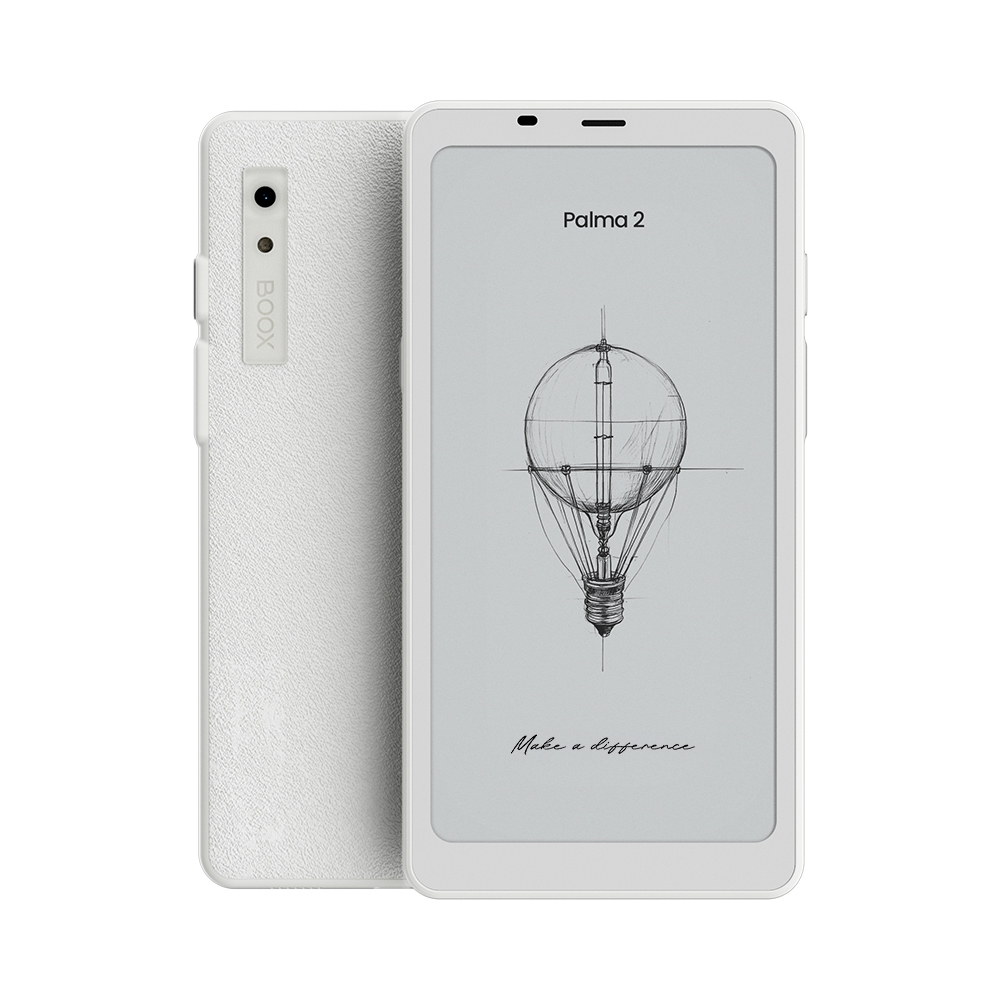
Best compact
Are you tired of straining your eyes while doom-scrolling social media? The Onyx Boox Palma 2 aims to help remedy this with its E-Ink display, while being the same size as your phone.
Read more below.

6. Onyx Boox Tab Ultra C Pro
Best E-Ink
E-Ink tablets continue to rise in popularity, and it doesn’t get much better than the Boox Tab Ultra C Pro from Onyx. It’s great for reading books, jotting down notes, and even getting some work done.
Read more below.
Load the next product ↓

7. Amazon Fire 7 Kids Tablet
Best for kids
The Fire 7 Kids Tablet is great regardless of whether you’re on a family road trip and need something to keep the little one occupied, or if you use tablets as tools for learning.
Read more below.
Best overall

The OnePlus Pad 2 took the few things that were great about its predecessor, such as battery life and a sleek design, then turbo-charged everything else. With its 12.1-inch display, it’s right in that “almost perfect” range for many, being smaller than something like the Galaxy Tab S10 Ultra, but still being large enough to enjoy watching videos or getting some work done.
Speaking of which, a new version of the OnePlus Stylo was also released along with an updated detachable keyboard. Neither of these comes in the box, which is a bit of a bummer, but the new keyboard has a few upgrades of its own. For one, it can be removed from the Pad 2 and will remain connected thanks to Bluetooth. Plus, there’s an NFC chip built into the wrist rest, making for easy file transfers from your phone to the tablet.
Performance is no slouch either, thanks to the Snapdragon 8 Gen 3. Although it’s not the latest and greatest chip to come from Qualcomm, there’s really not much that the Pad 2 can’t handle. Best of all, the OnePlus Pad 2 won’t put too big a dent in your wallet. Even when pairing it with the Stylo 2 and Smart Keyboard, you’re looking at a total price of under $800.
Best premium
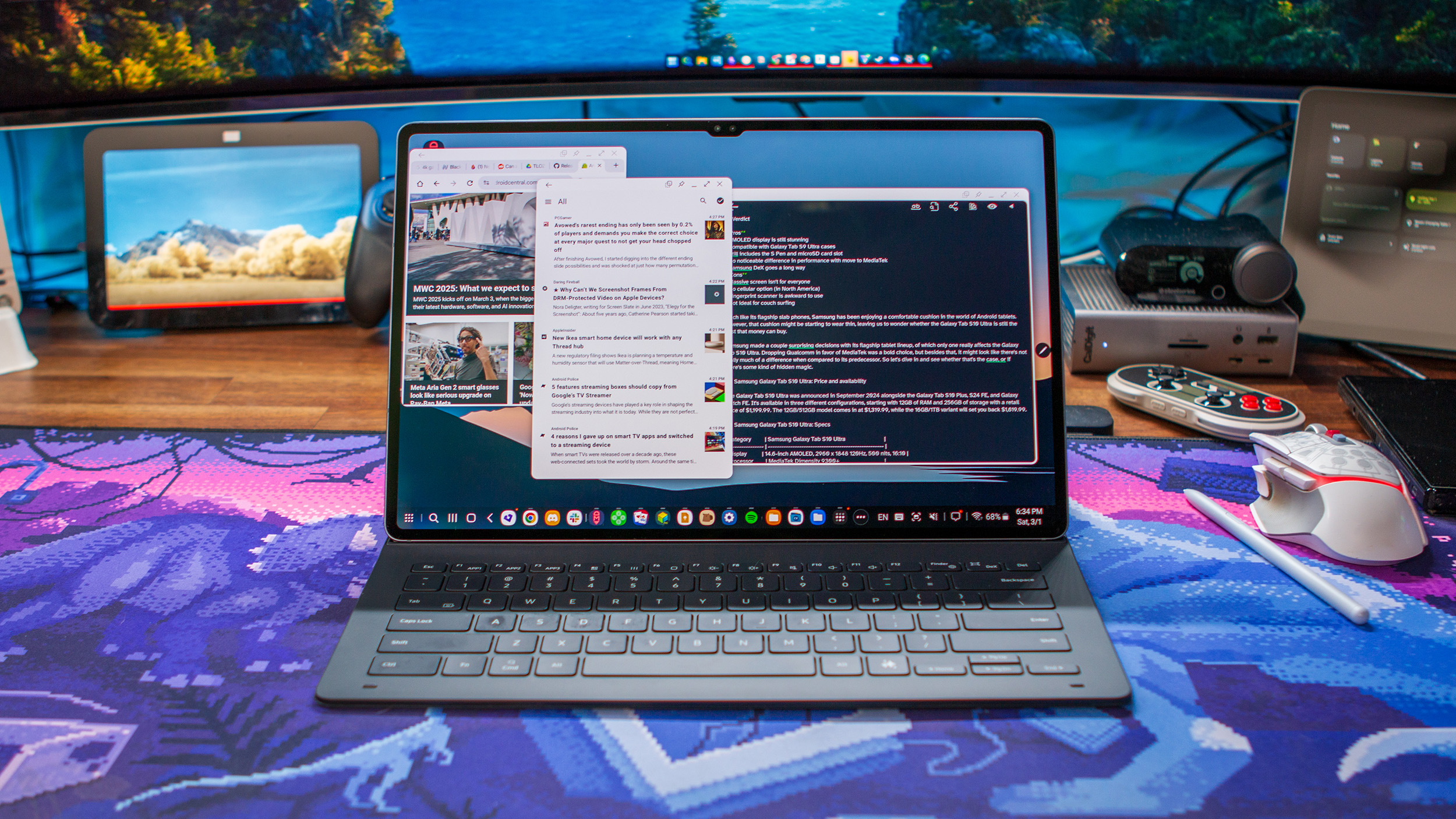
Samsung makes a lot of different tablets in all shapes and sizes, but none are any bigger or more powerful than the Galaxy Tab S10 Ultra. Its 14.6-inch display is larger than many of the best Chromebooks, while being both slim and lightweight. Samsung also includes its excellent S Pen in the box, something that we’re surprised and thankful to see on a yearly basis.
The continued rise in popularity of AI features helped spark a peculiar change for Samsung as it opted for the MediaTek Dimensity 9300+ as opposed to a Qualcomm chip. Samsung explained that it chose this SoC specifically because of its AI capabilities, which is quite important given the company’s focus on Galaxy AI.
This focus on AI continued with the release of an updated Book Cover Keyboard, which now dons a dedicated AI key. However, that will set you back another $350, so you might be better served by finding the Tab S9 Ultra’s keyboard case to save a few bucks.
Samsung got a lot of things right with the Tab S10 Ultra, but it’s still quite expensive. Even when accounting for Samsung DeX, this tablet lacks any cellular connectivity, which is a decision that still has us scratching our heads.
Best for gaming
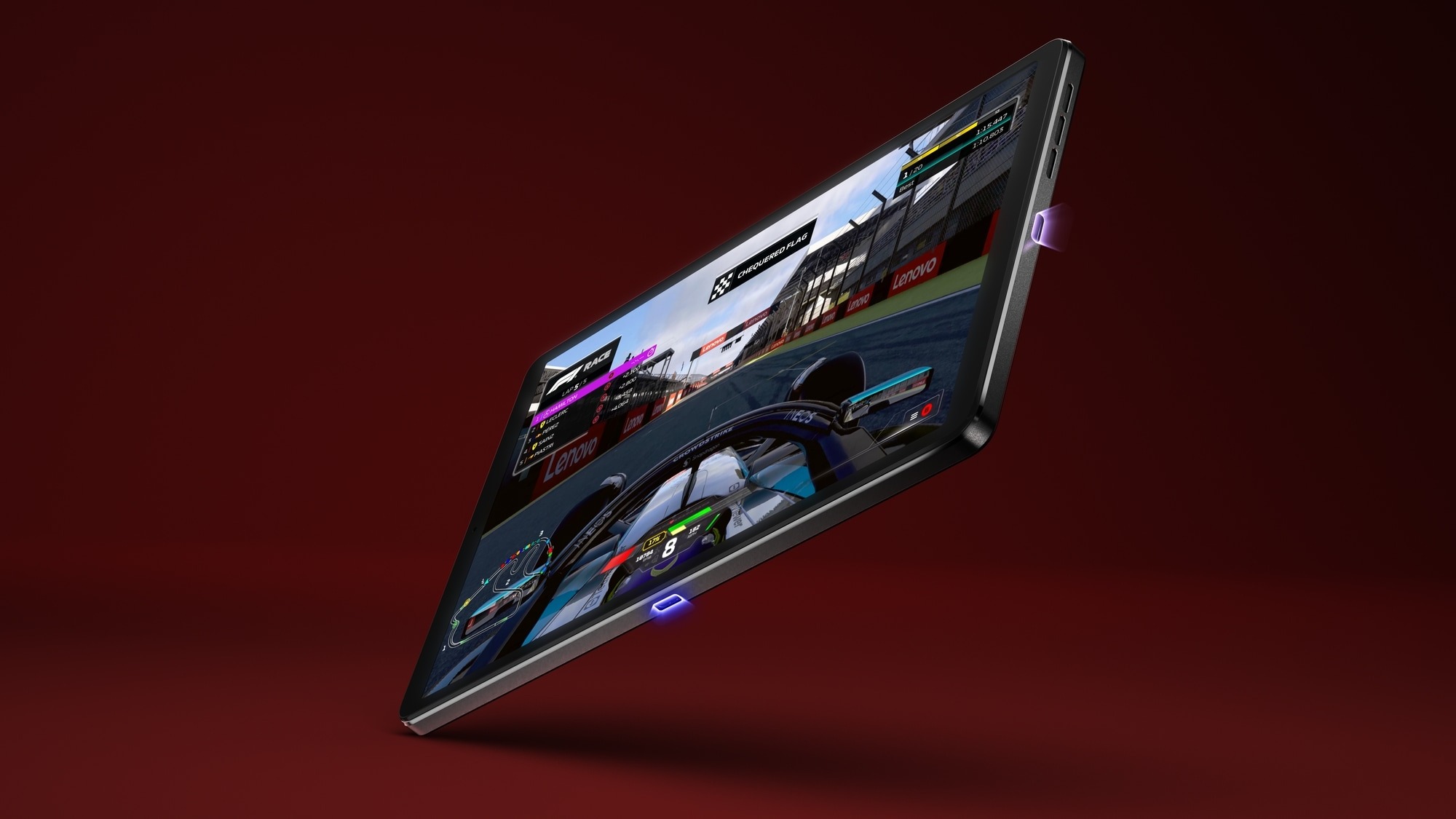
The problem with a lot of the best Android tablets is that while they may have more than enough horsepower, they’re just too darn big. Lenovo solved this problem already with its Y700 series of tablets, but those were limited to certain regions, and the U.S. was not one of them. Thankfully, that’s no longer an issue as the Legion Tab Gen 3 is essentially the Y700, but rebranded for this market.
It’s powered by the Snapdragon 8 Gen 3, paired with 12GB of RAM and 256GB of storage, along with excellent battery life. All of that excellence is packed into an 8.8-inch IPS display, complete with a 144Hz refresh rate. You might be disappointed by the lack of AMOLED or even Mini LED, but this Lenovo has managed to source some of the best IPS panels we’ve seen, and that includes the Legion Tab Gen 3.
The Legion Tab Gen 3 provides an excellent mobile gaming experience, especially when paired with a telescopic controller. However, thanks to the smaller display and compatibility with the Tab Pen Plus, it actually does a pretty fantastic job as a digital notebook. There’s even a “desktop mode,” which isn’t something we expected to see on a tablet of this size.
Best connectivity

Something to consider when you’re trying to find the best Android tablet for traveling is what you’ll actually be doing while you’re gone. The reason for this is that it might help determine whether having built-in cellular connectivity is worth considering. Sadly, there just aren’t very many good Android tablets with a 5G chip built-in, as even Samsung’s Galaxy Tab S10 Ultra is relegated to “Wi-Fi Only.”
Even if the Ultra came with 5G, the Galaxy Tab S10 FE would probably still be our recommendation. It sports a smaller 10.9-inch display, making it a great size for being a travel companion, while also including an S Pen in the box. Samsung also offers two different Book Cover Keyboard options, although you’ll have to pay a bit more for either of those.
And when it comes to getting work done, Samsung DeX is just a couple of taps away. While the Exynos 1580 might not be able to keep up with some of the other options on this list, it’s still more than capable of being a workhorse. But when the time comes to sit back and relax, the Tab S10 FE is great for that too, and you won’t have to worry about finicky hotel Wi-Fi just to watch some YouTube or Netflix.
Best compact

Don’t get us wrong, we love our phones and many of us aren’t planning to give them up any time soon. But there’s something to be said about trying to “disconnect,” especially when you just want to read a few pages of a new book without being distracted. That’s where the Onyx Boox Palma 2 comes in, as it’s a phone that isn’t actually a phone.
With its 6.13-inch display, it sure looks like a regular slab phone, albeit one from 2015. But instead of putting the focus on making the colors on your screen pop and stand out, it’s just an Android-powered e-reader. The best way I can think of it is that Onyx made an iPod Touch with an E-Ink display that’s running Android.
That makes it so you can still download and enjoy many of your favorite apps and books, while cutting back (and removing) the distractions.
Best E-Ink

It seems as though there’s a new E-Ink tablet being released every day, with the Onyx Boox line leading the charge. The Tab C Ultra Pro might have an obnoxious name, but there’s nothing obnoxious about this beast of a machine. And it all starts with the 10.3-inch display that lets you add a bit of color to your screen if the mood strikes.
Since the Tab C Ultra Pro is running Android 12, this gives you access to all of your favorite note-taking and e-reading apps. This is great as you aren’t locked into a single app or service, and don’t have to try and find workarounds to get books that were purchased elsewhere.
Onyx also includes its Boox Pen 2 Pro stylus in the box, which magnetically attaches to the frame when you aren’t using it. In addition to that, the company offers a Keyboard and Trackpad Case for the Ultra C Pro. There’s even a dedicated row of function buttons, which isn’t something that can be said for other options on this list.
Best kids

No other tablet really quite matches up to what the Amazon Fire 7 Kids can offer parents. For one, there’s already a kid-friendly protective case included, designed to hold up through even the worst temper tantrums. Amazon also offers a “2-year Worry-free Guarantee,” so if your little one does manage to break it, Amazon will replace the tablet for free.
But there’s even more than Amazon offers, such as including one year of Amazon Kids+. This is a subscription service that includes “thousands” of different forms of media, such as books, videos, games, apps, etc. All while giving you the peace of mind that your little one is enjoying age-appropriate content.
The Fire 7 Kids tablet isn’t going to win any awards for performance, as it’s even limited to just either 16GB or 32GB of storage. However, there is a microSD card slot so you can download everything your kid will want, without needing to worry about using your Wi-FI hotspot or finding a Wi-Fi connection.
How to choose
Tablets are great travel companions
Why you can trust Android Central
Our expert reviewers spend hours testing and comparing products and services so you can choose the best for you. Find out more about how we test.
Ultimately, the decision about picking the best Android tablet for travelers comes down to what it is that you plan to use it for. Not just while you’re traveling, but also when you’re back in the comfort of your own home. If you’re looking for something that can also replace an aging or cumbersome laptop, then you’d want something that can be paired with a detachable keyboard.
If you plan on just lounging around at the pool and want to read a new book that just came out, then we’d recommend checking out an E-Ink tablet. Plus, some of them can serve more than one purpose, so you can reply to emails for awhile and when you’re done, read your favorite books.
While there are a multitude of factors to consider, it’s also important to think about whether you’re really going to use the tablet. You might just end up opting for a completely different tablet than the one that you were originally considering. But as we’ve said before, there’s something out there for practically every scenario you can think of.














Post Comment