Android phones just got a major convenience upgrade for Office files
What you need to know
- You can now open shared Word, Excel, and PowerPoint files on Android, with no Microsoft account needed.
- You can tap a link, and the doc opens instantly in view-only mode.
- This works on Android if you’re running Office apps version 16.0.18827.20066 or later.
Microsoft’s anonymous file sharing is now live on Android, allowing you to open Word, Excel, and PowerPoint files without logging into a Microsoft account.
Back in the day, you needed to sign in with a Microsoft account just to open shared Office docs. Earlier this year, Microsoft made this change for iPhone users, and now Android users are finally enjoying the same benefits. Microsoft is rolling out the no-sign-in-needed feature to Android phones too (via Android Authority).
In order to get into shared content, just tap the link and you’re in. It’s a solid fix for what used to be a real headache for Android users.
Now when an Android user receives a Word doc, PowerPoint deck, or Excel sheet, they can jump right in with no red tape to cut through first.
View-only by default
You’ll still see a sign-in prompt at first, but you can just skip it. The file will open in view-only mode. If you want to edit or drop comments, you’ll still need to log into a Microsoft account for that.
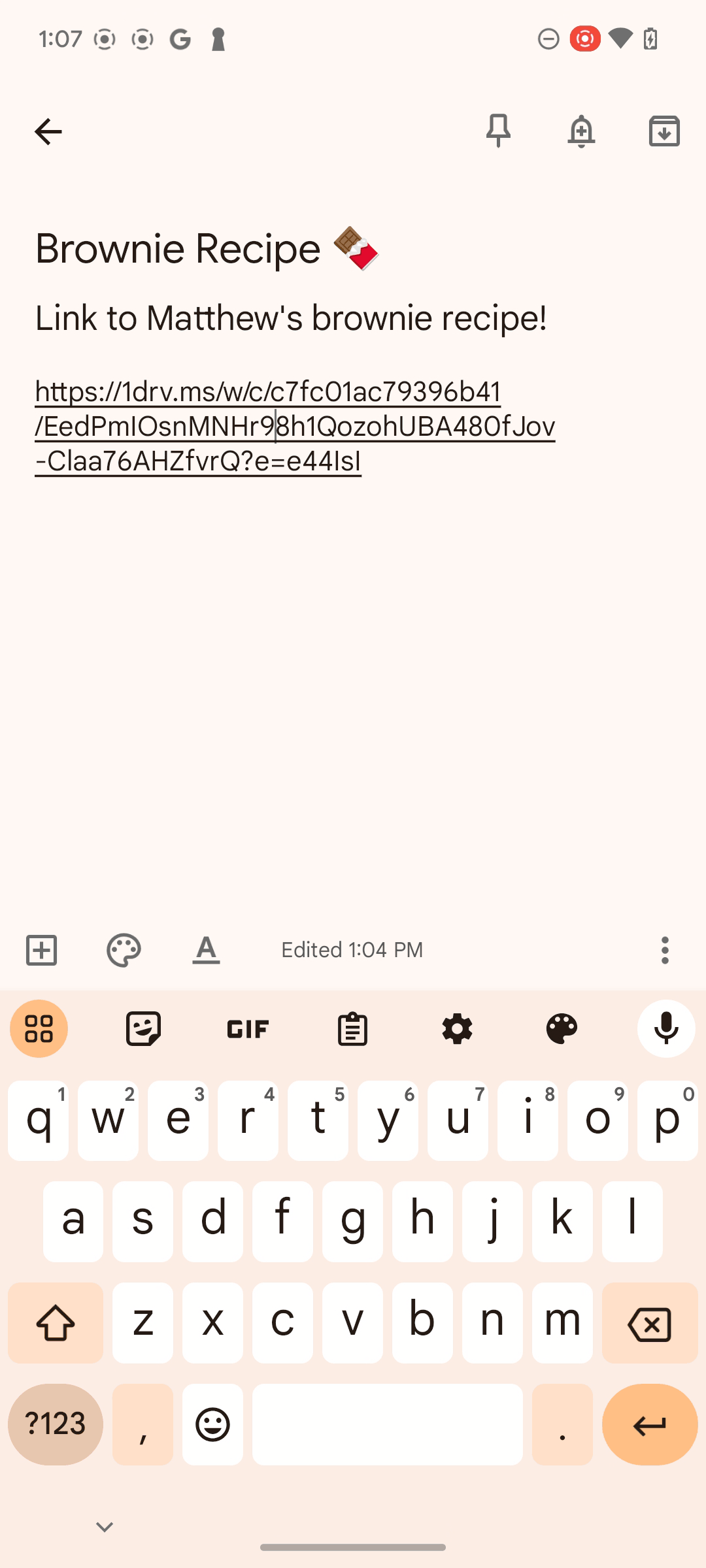
This feature kicks in when the link comes from someone using a Microsoft account. The sender just opens the file in Word, Excel, or PowerPoint, taps the share icon, then either types in an email or copies the link.
Legal heads-up
Anonymous file sharing is now live on Android for Word, Excel, and PowerPoint running version 16.0.18827.20066 or newer. There’s a catch, though: whether you’re using Office apps on Android, iPhone, or iPad, this feature is still covered by China’s Personal Information Protection Law.
In a way, Microsoft is finally catching up to something Google Drive has been doing for ages. However, considering how deeply rooted Office apps are in work and school life, adding anonymous file sharing on Android feels less like a new feature, and more like fixing something that should’ve been there all along.














Post Comment