Android 16 could finally simplify eSIM transfers from iPhones
What you need to know
- Latest Android 16 beta code indicates iOS 19 will support wireless eSIM transfer to Android.
- The transfer process is likely to involve an iPhone generating a QR code, session ID, and passcode for the Android phone.
- This new feature aims to eliminate the need to contact carriers for eSIM transfers between iPhone and Android.
The latest Android 16 QPR1 Beta 1 was released by Google last week, and some of the hidden strings in the operating system have revealed interesting details in the Google SIM Manager app. It is an expected feature that is presumably coming in next iOS version, which conveniently allows transferring eSIM from iPhone to Android phone.
Transferring data and files between Android phones is usually a breeze howvever, this is not the case between Android and iOS devices and cross device e-sim transfer could be better. Android 16, alongside upcoming iOS 19, is likely going to fix that — according to new findings from Mishaal Rahman through Android Authority.
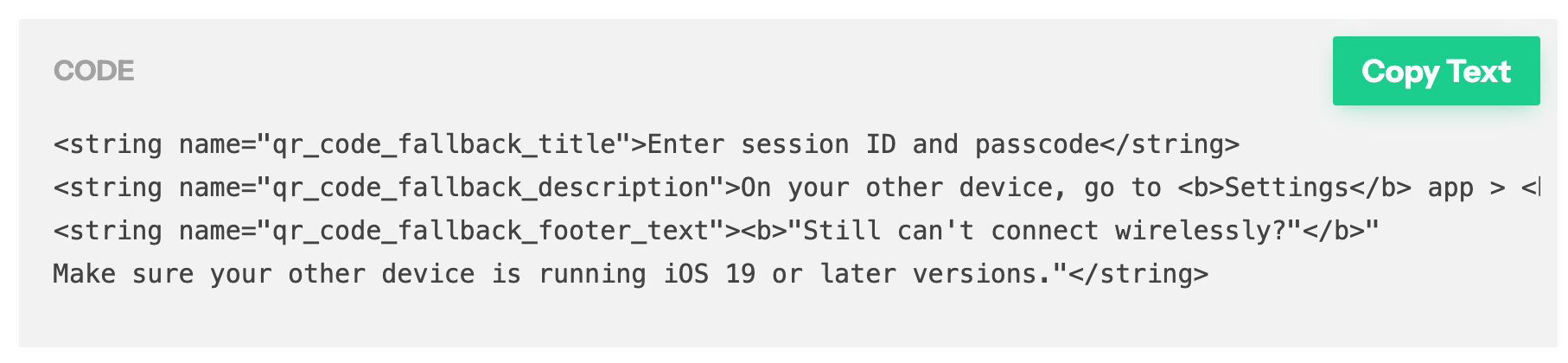
In the recent Android 16 QPR1 Beta 1, Rahman found some new strings in Google’s SIM Manager app, which usually allows transfer of eSIMs between Android handsets. The latest findings from the said strings indicate that Apple’s next operating system will be adding support to wirelessly transfer eSIM data to Android phones.
Per the strings, iOS 19 is expected to add a new “Transfer to Android” page, which can be accessed through Settings. Under the upcoming page, users will likely see a new “Other options” button — and it is expected to allow iOS users to initiate a wireless transfer of iPhone eSIM to an Android phone. The process should further comprise a scanning of a QR code on the Android phone — in a similar manner as seen on eSIM transfer between current Android phones.

Since it is happening on an iPhone, the QR code process is said to be involving the user to enter a “session ID” and a “passcode” on the Android device — both generated by the iPhone. Furthermore, the strings also mention that if two devices aren’t able to connect wirelessly, it could mean the iPhone isn’t running iOS 19 or later, which is an indication that the feature could possibly ship with the next iOS version.
Speaking of, it is scheduled to be unveiled at WWDC (June 9-13) this year with the next version of iOS. While it is probably called iOS 19, the latest Bloomberg report suggests Apple is revamping the entire operating system lineup and it will be called iOS 26 instead. Regardless, the new feature should help users avoid the need to reach out to carriers to transfer their eSIMs between iPhone and Android devices.














Post Comment