I used Govee’s pixel display, and it is fabulous
I have a half-dozen Govee products, including wall lights, TV backlights, gaming-focused lights, and curtain lights, and the brand consistently does a great job delivering useful features and rock-solid connectivity. Govee’s latest product is the Gaming Pixel Light, and it is basically a pixel light grid that’s highly customizable.

The Gaming Pixel Light is available in two sizes — a 32×32 grid that measures 5.3 x 5.3 inches, and a 52×32 grid that comes in at 8.5 x 5.3 inches — and Govee sent both models over. I prefer the 52×32 as it has a bigger canvas. Interestingly, both models get a 3W audio driver, and you can get alerts via the device itself. There’s a stand included in the package that lets you put the Gaming Pixel Light on your desk, and it is wall-mountable.

Govee showcased the product in January, and it went on sale starting May 19. The 32×32 variant of the Gaming Pixel Light (H6630) is on Amazon at $119, and the 52×32 model (H6631) costs $139. Both models are available on Govee’s website as well, and they cost the same as Amazon.

The idea behind the Gaming Pixel Light is that you can put it up on your desk and have it scroll through various scenes; it serves as an analog or digital clock, shows real-time weather (you’ll need to enter the city name), and there’s a nifty countdown timer as well. And if you’re invested in all things blockchain, you even get the ability to view real-time Bitcoin pricing (it refreshes every five minutes).

I like the ability to use it as an analog clock, but as it doesn’t show the seconds hand, I switched to weather mode instead, and it was quite nifty. What’s particularly great is that you can use the pixel grid to show various scenes; there are over 150 scenes programmed in the Govee app, and you get a vast selection of choices. The best part about using Govee products is that they can be integrated into Home Assistant, and it is a big reason why I prefer using the brand.
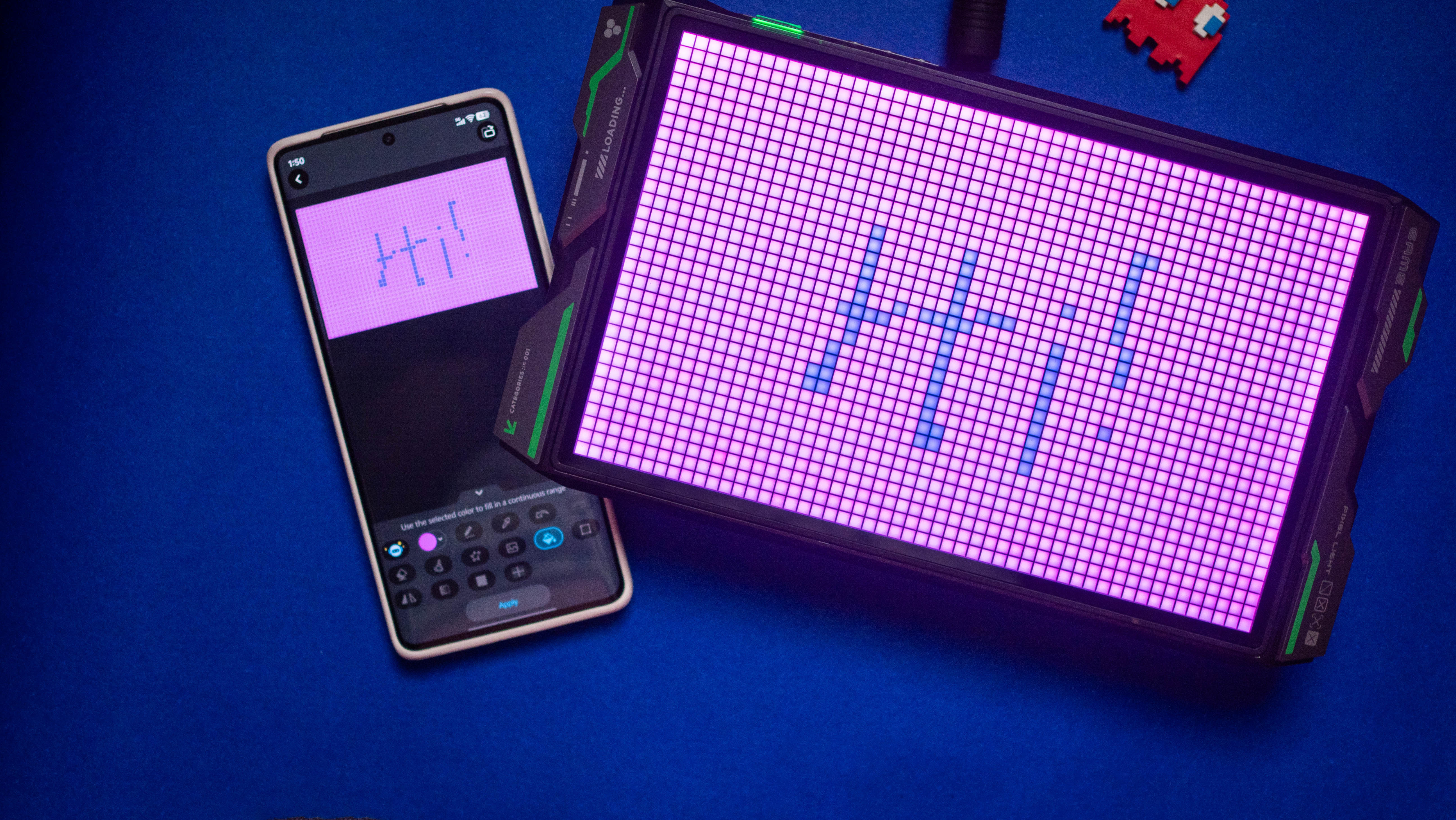
The pixelated grid is decidedly retro, but the LED colors are uniform, and you can adjust the brightness of the panel. There’s a music mode as well that changes the patterns dynamically based on music playing in the vicinity (it has a built-in mic), and my favorite feature is the ability to use your own images or videos on the panel.

Like everything else these days, you get an AI-assisted feature that lets you create new scenes by talking to the Govee AI assistant. I asked it to create a Pac-Man scene, and it did a semi-decent job. To round out the features, you get a finger drawing mode that lets you sketch out a pattern to use on the panel.
The design itself ties in with a gamer-focused aesthetic, with the black design intersected by jagged edges and green etched lines. The speaker is housed at the back, and you have controls up top to switch the panel on or off, adjust volume, and change scenes.
The only limitation with the Gaming Pixel Light is that it needs to be plugged in — there’s no built-in battery. That obviously curbs its usability as you’ll need to house it in a location with easy access to a wall plug, and I would’ve liked a truly portable unit with a battery.

Other than that, the Gaming Pixel Light is faultless. If you grew up playing 8-bit games and want a pixel grid that’s highly customizable, this is the one to get. Govee did a fantastic job with the panel, but it’s the customizability where the Gaming Pixel Light truly shines. If you’re eyeing this product, I’d suggest getting the 52×32 model.

With a vibrant pixel grid and unmatched customizability, Govee’s Gaming Pixel Light is a great choice if you need a retro-styled desk accessory.




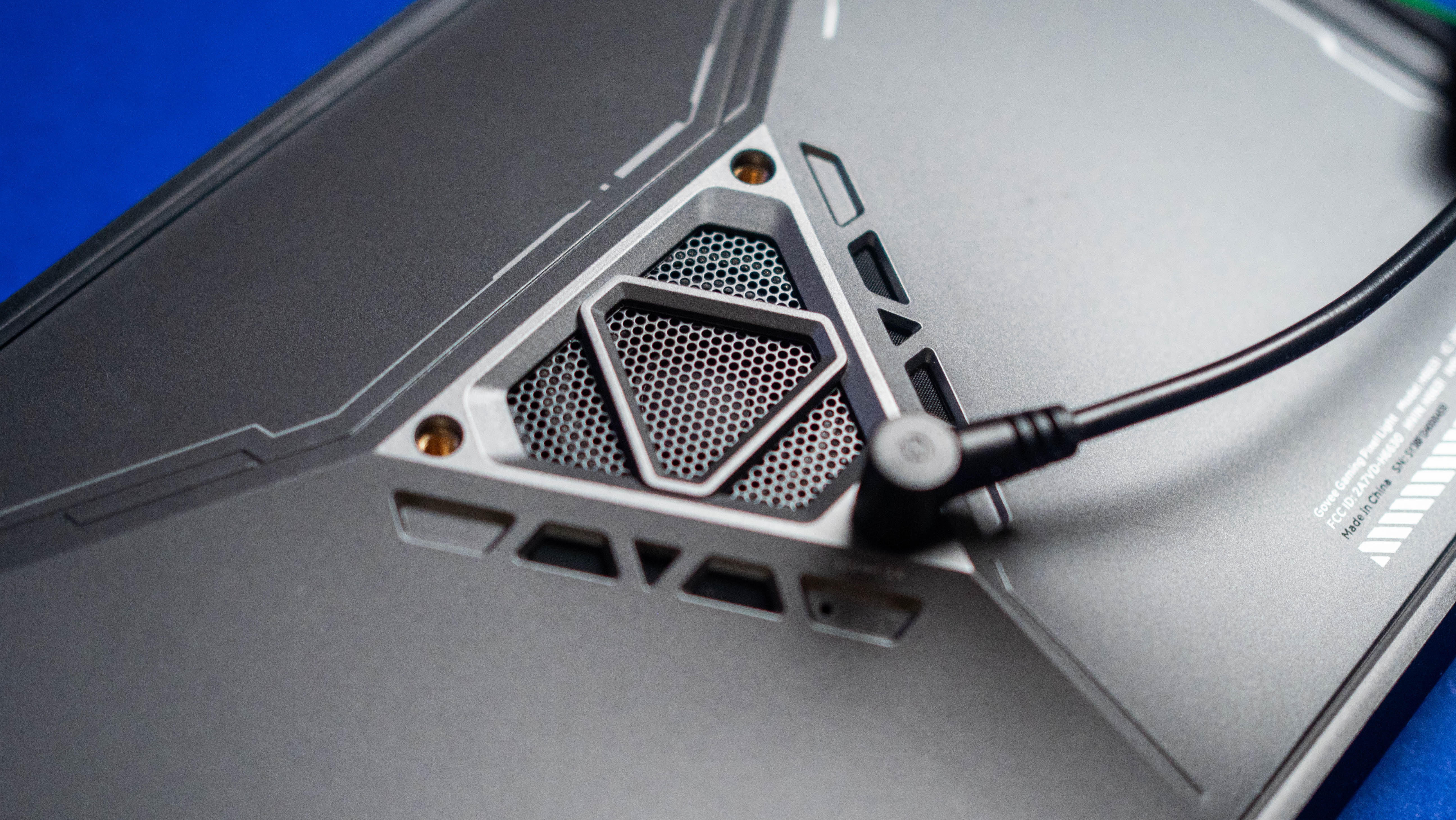



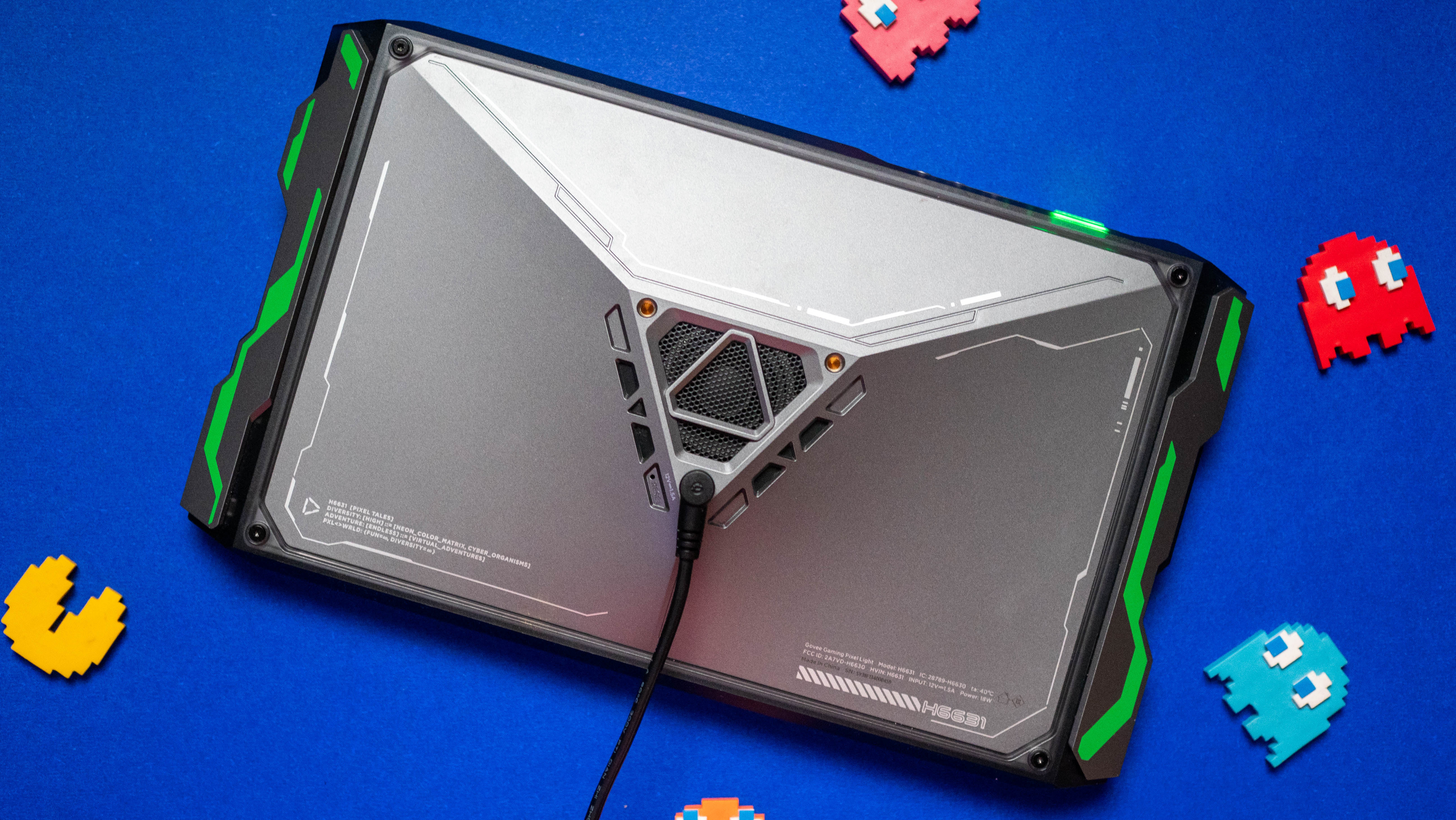













Post Comment