The ZimaCube Pro is a real powerhouse of a NAS — but should you buy it?
I tested an early variant of the ZimaCube NAS at the end of 2023, and while I noted at the time that it had plenty of potential, there were too many issues — both hardware and software — to recommend it widely. Thankfully, IceWhale (the brand behind ZimaCube) has been quite busy over the course of the last year, ironing out a lot of the initial issues and doing a better job with the software.
The result is that the ZimaCube Pro is a very different beast to the regular model I tested 15 months ago. The NAS has more powerful hardware, and it includes 10GbE connectivity in addition to the dual 2.5GbE ports. It is highly extensible, and there’s even Thunderbolt 4. With the ability to slot 10 drives in total, the ZimaCube Pro handles heavy storage needs with relative ease.

There hasn’t been a better time to pick up a NAS system, with new entrants like UGREEN delivering exciting models with terrific hardware and the ability to run TrueNAS. While the ZimaCube Pro is on the costlier end of the scale, the caliber of the hardware makes it a great choice if you want a powerful home server to stream content anywhere.
IceWhale debuted the ZimaCube and ZimaCube at the end of 2023, and both models are now available globally. The ZimaCube Pro costs $1,099 on the brand’s website, and you get a NAS that’s powered by the 12th Gen Intel Core i5-1235U, 16GB of RAM, 256GB SSD installed as standard, Thunderbolt 4, 10 Gigabit Ethernet, and HDMI connectivity.

The standard ZimaCube is also available, and you can pick it up for $519 as of writing. You don’t get 10GbE connectivity, the NAS is powered by the N100 and 8GB of RAM, and you don’t get as much bandwidth for the M/2 SSDs. Outside of that, it is identical to the Pro model, and if you want to save some cash, I’d suggest getting the regular variant.
The ZimaCube Pro looks identical to the standard model, so I’m not going to talk too much about the design. The metal construction is clearly built to last, and I didn’t have any issues with the NAS after two months of testing. The regular ZimaCube is also going strong after 15 months of use, so the build quality isn’t something that’s worrisome.

The NAS has a mesh door that’s magnetically attached to the front, and the drive bays are housed behind it. It continues to be annoying to slot in drives as you don’t get a tool-less design, but they’re securely housed, and you get four M.2 slots in addition to the six regular drive bays. The extensibility gives the ZimaCube Pro an advantage, and you can add a total of ten drives in the NAS as standard.

While I like the design, it doesn’t have much in the way of ventilation. Most brands have vented sides that allow air inside the chassis, but that isn’t the case on the ZimaCube Pro. Another downside is that the built-in fan is the loudest of any NAS I tested; even though IceWhale is using a new cooling solution, the fan gets loud even when the NAS isn’t under loud, and it has an audible whine most of the time. Honestly, I’d suggest switching out the built-in fan if you’re interested in this NAS.

Switching over to the hardware, the ZimaCube Pro uses a 12th Gen 10-core Intel Core i5-1235U, and it is terrific. It comes with 16GB of RAM installed — as two 8GB modules — and you even get a 256GB SSD. The real star of the show is the connectivity; with dual 2.5 Gigabit Ethernet ports and a 10 Gigabit port, the ZimaCube Pro is designed for multi-Gigabit networks.
There’s also dual Thunderbolt 4 ports at the back alongside two USB-A and USB-C ports, and HDMI. Clearly, the main reason to pick up the ZimaCube Pro is the robust connectivity, and it wins out against its immediate rivals in this regard. That said, the software isn’t quite as polished, and setting up the NAS is a bit convoluted.
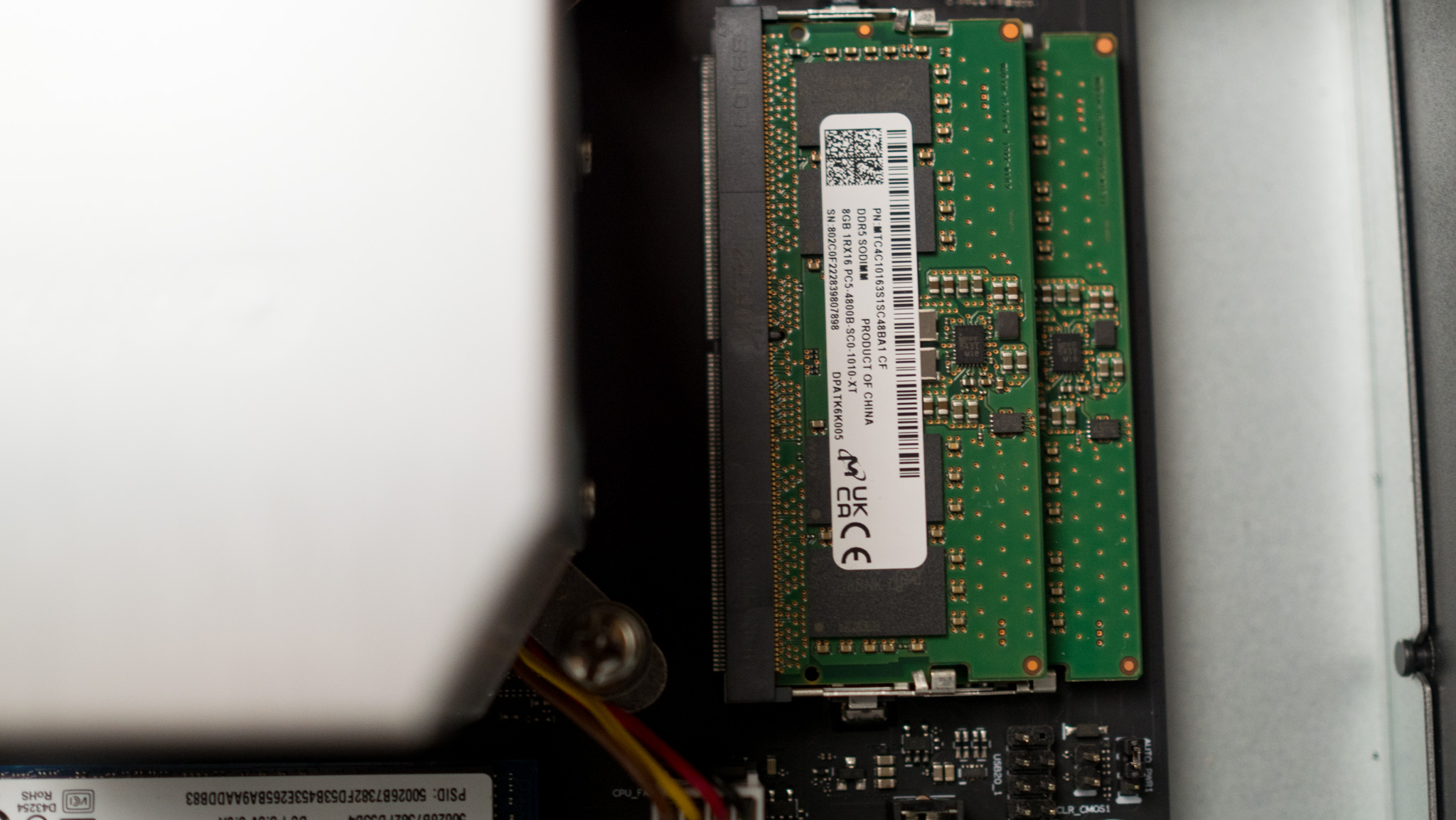
I slotted in HDDs I tested on another NAS, and it just booted up that OS — which was just bizarre. ZimaOS doesn’t include the ability to format drives while installing, so you’ll need to manually erase data on HDDs before slotting them inside the NAS. It is annoying as every other NAS I tested until now has an option to erase data during initial configuration, and this is an oversight by IceWhale.
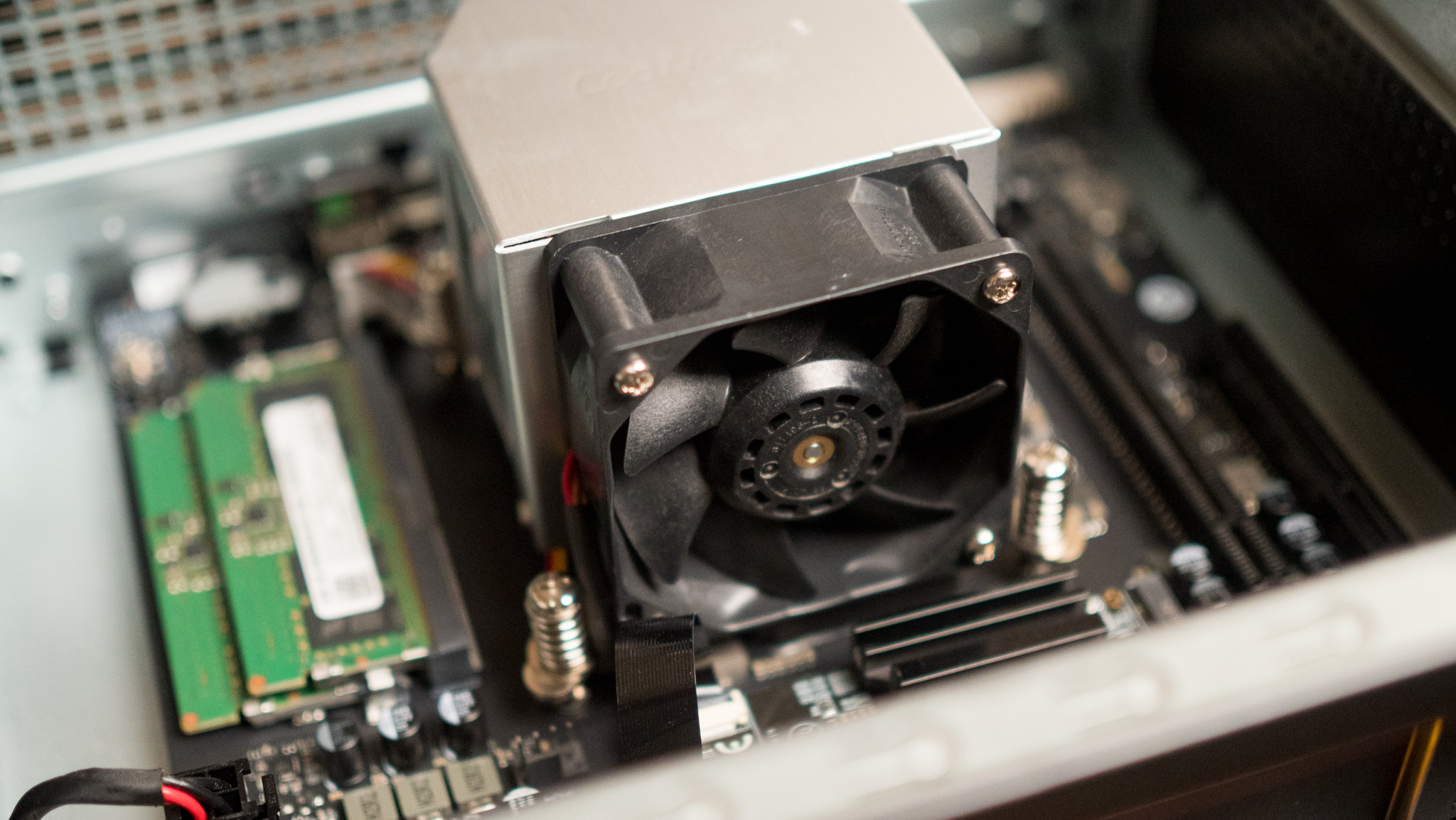
The Zima OS software itself is usable; it gives you access to Docker containerization, a decent set of utilities in the store, and system monitoring dashboards. While it’s gotten better over the last year and a half, it just doesn’t have the same level of polish as other NAS brands. I didn’t see any issues with moving data to and from the NAS, but you miss out on several extras that are standard on mainstream models, such as backing up photos and videos automatically.
However, you can easily install any OS of your choosing, and that in itself is a big allure — the best use case for the NAS is to set up an instance of TrueNAS Scale. If you don’t mind tinkering to set up an alternative OS, the ZimaCube Pro is a great choice; it has one of the best overall hardware packages in this category. But if you need something that’s ready to go out of the box, I’d suggest taking a look at the UGREEN DXP6800 Pro instead.














Post Comment